
How to Set Up Your Orthomate Knee Walker Rental
- The Orthomate All-Terrain Knee Scooter is engineered to be a hybrid indoor and outdoor knee scooter—hence why it's our most rented all-terrain model. The manufacturer understands that outdoor people need their knee scooters to perform great indoors as well. It provides a smooth ride through rough outdoor surfaces while also providing excellent indoor maneuverability.
This guide will help you set up your Orthomate knee walker rental properly in a few easy steps. We will cover:What inside the box?

On the box, you'll find a sealed plastic envelope. It contains printed mailing instructions and a return shipping label for when it's time to send the knee walker back. We recommend you leave this sealed for now with the box. It is very important that you save this box (and the cardboard inserts inside), you will need it to pack everything up and send it back to us at the end of your rental period.

Inside the box, you'll find the main body of the knee walker, the knee rest post, and a travel basket. Unpack these items, and again, store the box in a secure place. Make sure you're assembling the knee walker in a stable and leveled surface.


Step 1: Unfold the steering column
First, lift up the steering column into an upright position, you will hear it "click" into place. Hold the body of the knee walker with one hand, and unfold the steering column with the other hand.
Hold the body of the knee walker with one hand, and unfold the steering column with the other hand. A pin at this joint will lock into place. You will hear a "click" when fully locked.
A pin at this joint will lock into place. You will hear a "click" when fully locked.
Move the black release lever upwards towards the steering column into the open gap.


Rotate the release lever clockwise until you feel it start to tighten. Once you do so, push the lever down to the side. Ensure the lever is tight, and the steering column is secure.


Step 2: Attach the knee rest post
A great feature about the Orthomate is its capability to adjust to left or right leg injury. It helps with added comfort and a better riding experience.
But first, unscrew and remove the adjustment knob located on the knee rest post holder. Knee rest adjustment knob location.
Knee rest adjustment knob location.
Underneath the knee rest post, you'll see instructions on how to set up the leg injury side. For left injuries, the L side should be facing the front of the knee walker. For right side injuries, the R side should be facing front.
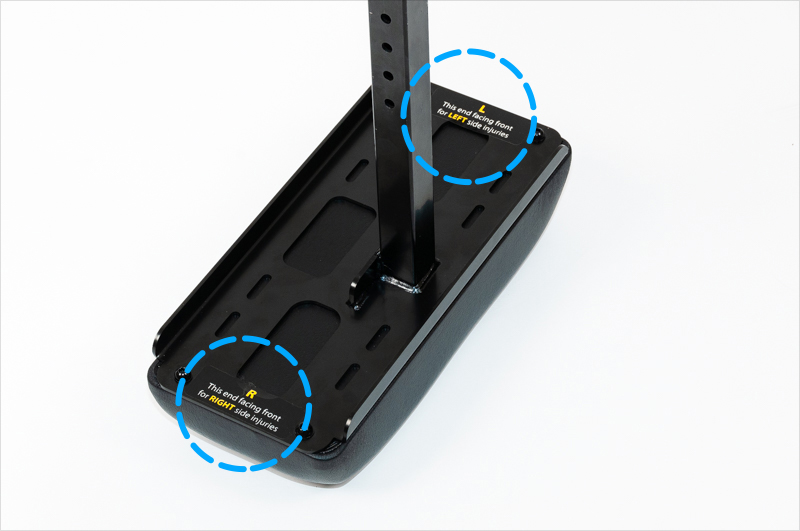
Here's what the knee rest orientation should look like when installed for a left and right leg injury. Knee rest set for a left leg injury.
Knee rest set for a left leg injury. Knee rest set for a right leg injury.
Knee rest set for a right leg injury.
Next, we need to determine the proper knee rest height. Stand up straight, bend the knee of your injured leg 90 degrees. Take note of the distance between your bent knee and the floor; this distance is what the knee rest height should be set at.
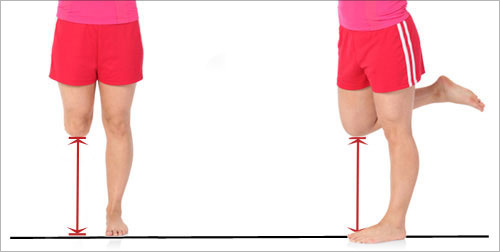
Insert the knee rest into the post holder.
Align the bolt with the knee rest post hole at your desired height. Screw the knob on finger-tight.
Ensure the knob is properly screwed in all the way. The knee rest should now be secure in place and not move up or down.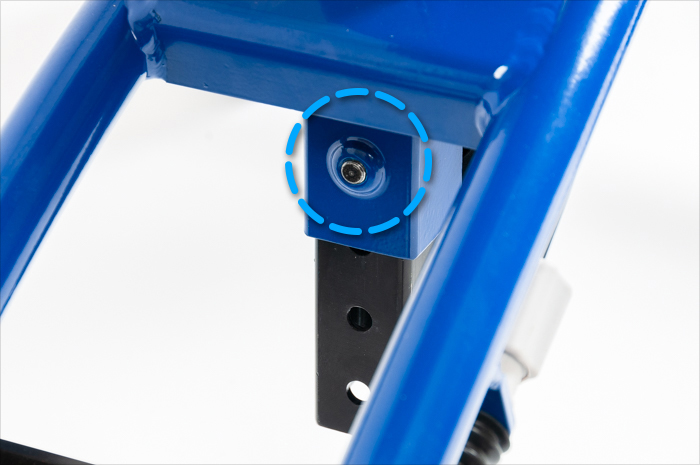
Step 3: Raise the handlebars
- Once the knee rest is adjusted securely, it's time to raise the handlebars to a comfortable height.
- First, loosen the handlebar adjustment knob and remove the knob, washer and bolt.

 A bolt will come out one side, and a washer and knob on the other.
A bolt will come out one side, and a washer and knob on the other.- Raise the handlebar to your waist height in while standing in a comfortable position.

- Once you've set your desired height, align the handlebar hole, and insert the bolt.


- Screw the adjustment knob finger-tight. The bold head should fit into the hex-shaped cut-out.
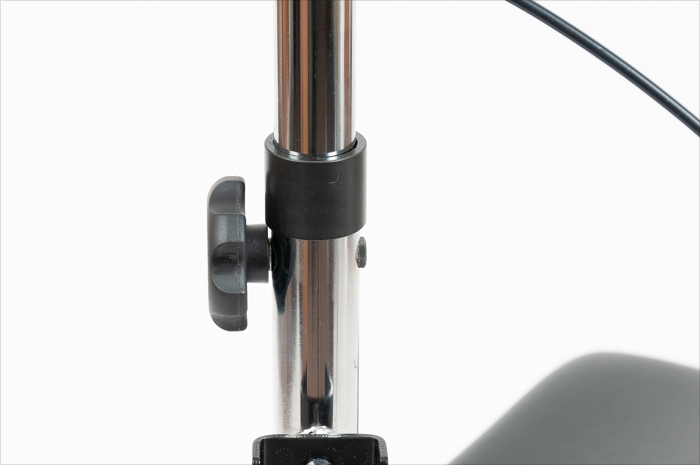
Step 4: Attach the basket
- Insert the basket onto the bracket hooks and slide it down until it rests in place.



Your Orthomate is now set up correctly and ready to use! You are now ready to recover from your injury with freedom of mobility.
How to return your knee scooter rental
When your rental period comes to an end and no longer need the knee walker (you can all us if you need more time), it's time to send the Orthomate back to its home. Click here for instructions on how to mail back your Orthomate.
The links below are further guides on how to get the most out of your Orthomate knee walker.• How to Use the Parking Brakes • Knee Walker Safety Tips • How to Properly Use Your Knee Walker • How to Fold the Orthomate for Traveling • How to Mail Back Your Orthomate Rental
More Great Rent A Knee Walker News & Stories
- •
- •
- •

